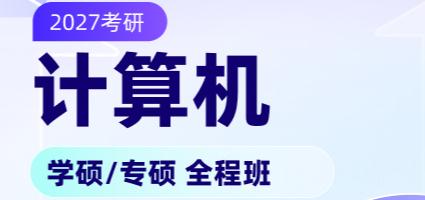1998-2022 ChinaKaoyan.com Network Studio. All Rights Reserved. 沪ICP备12018245号
2017考研英语拓展阅读:iOS 10正式亮相 “滑动解锁”被砍掉
For years, Apple taught us to unlock iOS devices by swiping on the lock screen from left to right. The company even patented this technology, and gave Samsung and other Android device makers plenty of headaches over this method of unlocking a smartphone. But in iOS 10, Apple is killing the gesture, as it has other plans in mind for the lock screen and the phone unlocking mechanism. Slide-to-unlock is dead, long live Press-home-to-open!
多年来,苹果公司教会我们:在iOS系统的设备上,向右滑动可以打开锁定的屏幕。苹果公司甚至还申请了滑动解锁的专利,这使三星和其他安卓设备的制造商绞尽脑汁思考智能手机的解锁方法。但是在iOS10中,苹果公司想出了新的锁屏和解锁方法,所以取消了滑动解锁。滑动解锁已经消失,换成了按下主屏幕按钮解锁!
That’s the new gesture you have to learn: pressing the home button to open the iPhone or iPad. But as our Chris Mills discovered while testing iOS 10, you will encounter a rather silly behavior, at least in the first beta.
你必须学会新的解锁方法:按下主屏幕按钮打开iPhone或iPad。但是在对iOS10系统进行测试时,Chris Mills发现至少在首个Beta版本中,用户会因为不适应而做出愚蠢的行为。
Ever since Touch ID was introduced, it was simple: place your finger on the home button, without pressing, and your phone will open. Simple, right? Well, not simple enough for Apple! In the new beta, if you’ve touched the lock screen at all, using Touch ID will unlock the phone, but not open it. Instead, you first have to scan your finger, and then hit the home button to unlock your phone. It’s the opposite of what Apple has been training us to do for years, and it feels glitchy and bad.
自从Touch ID设备上市以来,解锁变得非常简单:只要把手指放在主屏幕键上,无需按压即可解锁。真的很简单,对吧?但是,对苹果公司来说,这还不够简单!在新的Beta版本中,如果你触摸锁定的屏幕,使用Touch ID可以解锁,但无法打开手机。新系统中,首先扫描指纹,然后再按下主屏幕键才能解锁。这一方法操作不方便,违背了苹果公司多年来教会我们的方法。
So why is Apple killing the iconic iPhone slide-to-unlock? Because keeping it would only offer users a confusing experience in iOS 10.
那么,苹果公司为什么要取消iPhone的标志性功能滑动解锁呢?这是因为在iOS10系统中,保留滑动解锁功能会使用户感到困惑。
See those dots below the "Press home to unlock" text in the image above? They suggest that additional actions are available on the lock screen by swiping left or right. Swiping from left to right brings up the widgets screen, but the gesture can’t do two things at once. That’s why you won’t be able to swipe-to-unlock. Swiping from right to left will bring up the camera app. In iOS 9, you need to swipe from the bottom right corner upwards to activate the camera app.
我们可以看到“按下主屏幕键解锁”文字下面的几个点。这些点表明,在锁定的屏幕上面,向右或向左滑动可以打开不同的功能。从左向右滑动会出现小工具,从右向左滑动则会打开相机。在iOS9中,要想打开相机,用户需要从屏幕右下角的位置向上滑动。
After so many years of swiping-to-unlock the iPhone, this change will probably annoy plenty of long-time users, at least at first. If, however, you’ve been relying on Touch ID to unlock iOS devices, the transition will be easier.
这么多年以来,iPhone一直使用的是滑动解锁。刚开始的阶段,“按下主屏幕键解锁”这一改变将会引起长期用户的不满。但是,如果你已经设置了指纹解锁,就比较容易适应这一改变。
来源未注明“中国考研网\考研信息网”的资讯、文章等均为转载,本网站转载出于传递更多信息之目的,并不意味着赞同其观点或证实其内容的真实性,如涉及版权问题,请联系本站管理员予以更改或删除。如其他媒体、网站或个人从本网站下载使用,必须保留本网站注明的"稿件来源",并自负版权等法律责任。
来源注明“中国考研网”的文章,若需转载请联系管理员获得相应许可。
联系方式:chinakaoyankefu@163.com
- 2027考研英语全程班 6班
- 权威高配师资亲授技巧,教研千锤百炼科学提分。直录播课相结合精讲互动二合一,专业团队精细化作文批改。讲练结合,随学随练稳步提升。支持试听~
- 主讲团队:王江涛、谭剑波、董仲蠡、许聪杰、陈志超、潘赟、郑艳彤、易熙人

扫码关注
了解考研最新消息